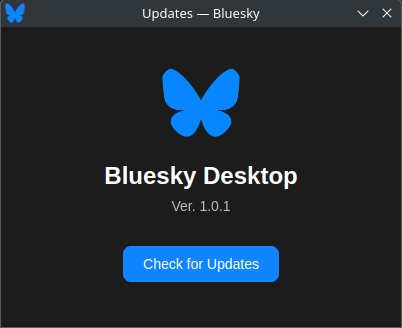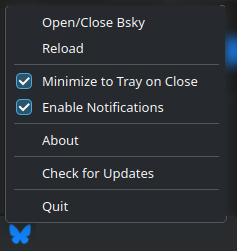Update Bluesky Desktop using the Check For Updates option in the Tray.
Cuztomize options like notifications using the Tray menu.
Go to Releases and Download the .exe file.
Coming soon...
Go to Releases and download the .deb or .appimage file. The appimage doesn't require installation.
You can install this app using our AUR Package. Just open your terminal, and run:
yay -S bsky-desktopAlternatively, you can use the appimage by going to Releases and downloading the .appimage file.
Want to improve Bluesky Desktop or help with its development? Simply create a Pull Request to get started!