-
Notifications
You must be signed in to change notification settings - Fork 39
Templating Event views
Events can be templated in various view formats. There are a large number of templated parts of the Events module.
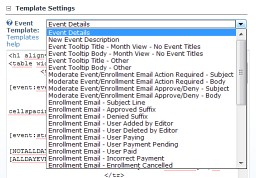
Optionally (setting in the module), a tooltip can be displayed in the various views. This tooltip is templated as well. The tooltip displays the details of an Event, while the view shows a summary.

In order to be able to customize your various views, a large number of special Event tokens are defined, that can be used within the templates, alle tokens are fully documented on-line in the module.

Home
Event views
Event settings
Event themes
Templating Event views
Introduction System Requirements
- Events Module settings
- Date Format
- Event dates without time
- Event details in place or not
- Event Settings
- Event Themes
- Event Views
- Templating Event Views
- Purge old events
- Custom Event themes
- Select Category via URL
- Select Start Date via URL
- RSS in the Events Module
- iCal support
- Upcoming Events View
- Repeater view
- Video Tutorials
- Open Location URL
- The use of Templates
- Tokens to be used in Templates
- Daylight Saving Time
- The same Events on two pages
- Install module for Development